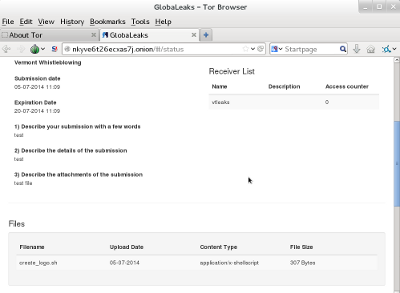Navigation
Submitting Tips
-
Go to https://torproject.org
Click on download tor.
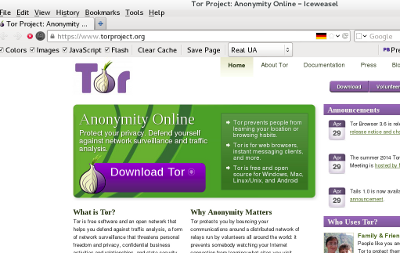
- The website will attempt to direct you to the proper version of torbrowser for your computer. If it does not guess correctly - click on view all downloads.
-
Follow the instructions for the operating system your computer is running and
start the tor browser. If all has gone properly you will see something like
the following.
-
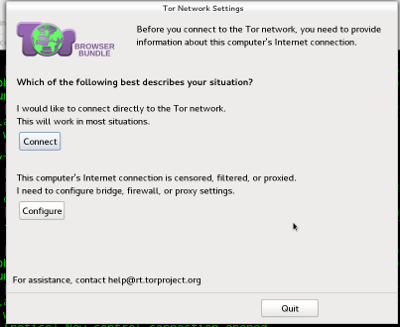
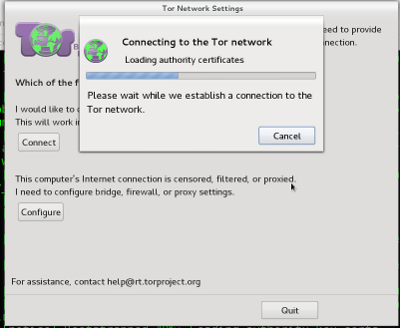
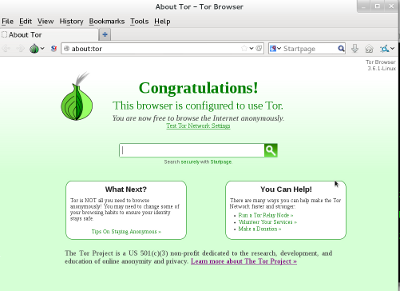
- Once you have connected to tor, go to the VTLeaks submission URL at http://iet55crhdp7bfas4.onion. You will only be able to view and use this site using the tor browser or directly through the tor network.
- The process of submitting and viewing tips is described in the following set of screenshots.
-
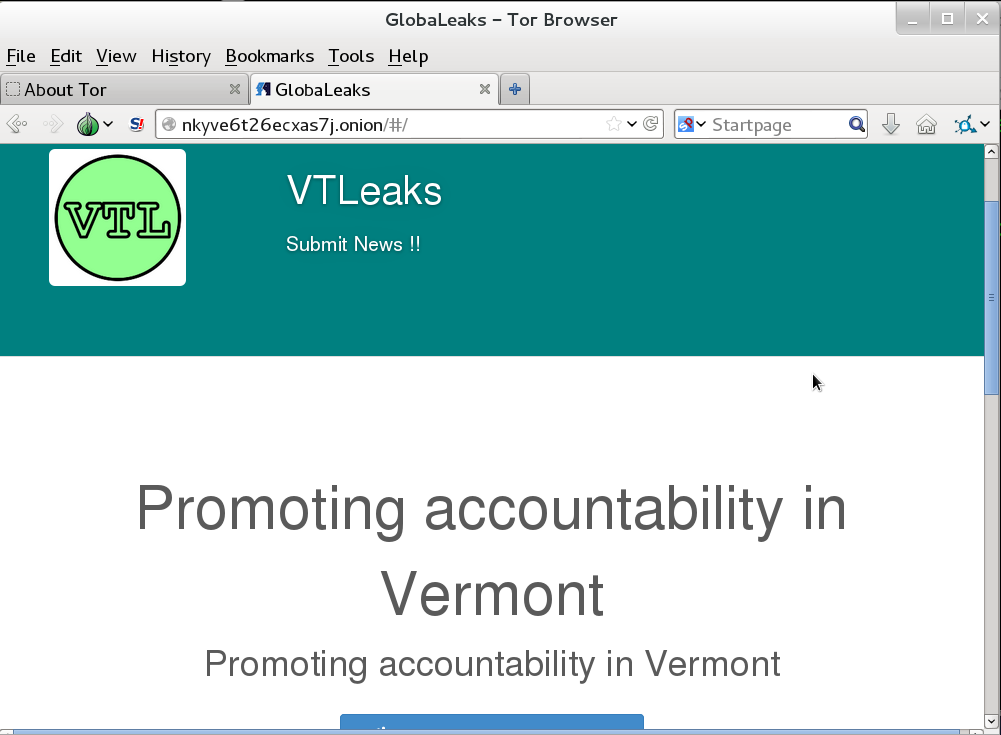
- Choose your receiver. This is the entity that is to receive your submission.
-
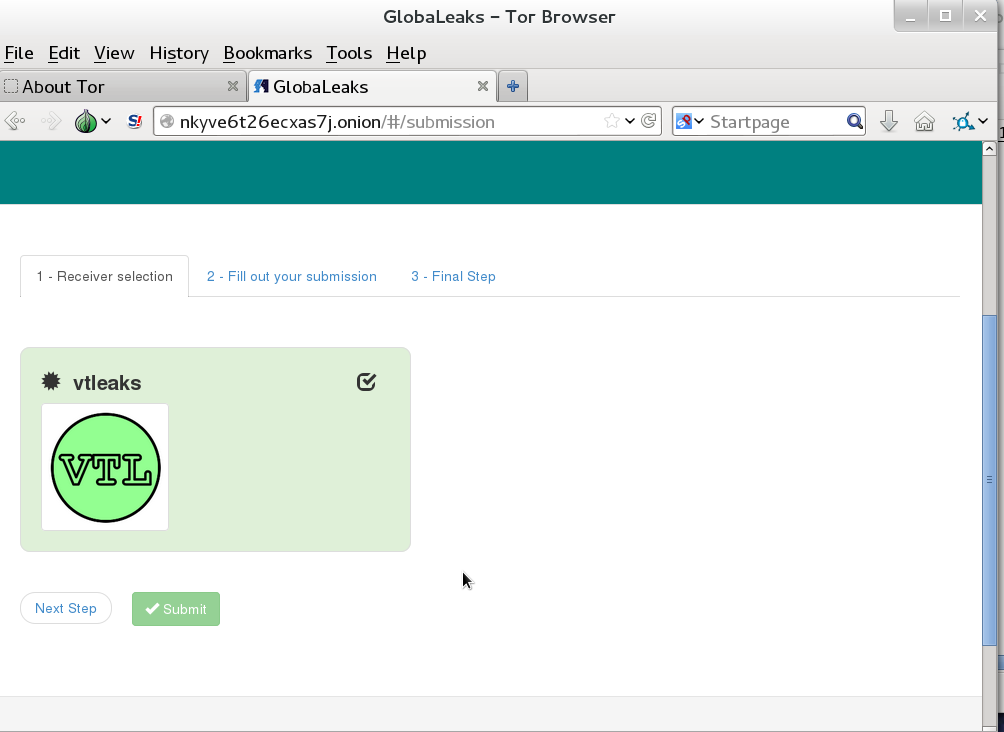
- Enter brief information regarding your submission and upload any relevant files.
-
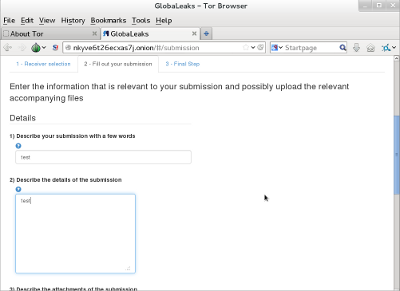
-
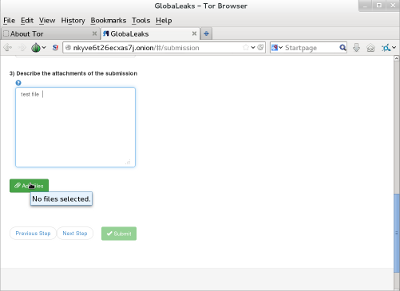
-
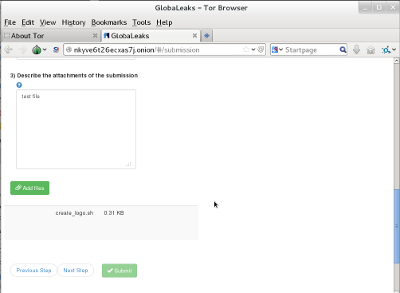 Read, Understand and Agree to Terms of Service
Read, Understand and Agree to Terms of Service
-
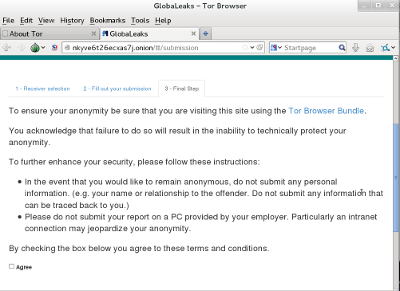
-
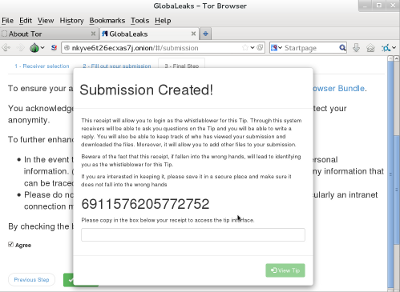
-